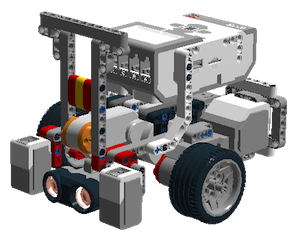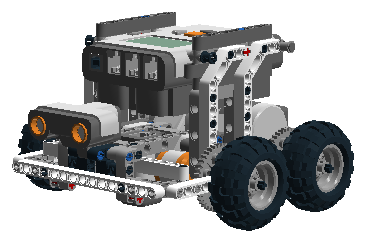[Update: June 2018] All Robot Design Lessons have been moved to FLL Tutorials
To open .lxf flies, download LEGO Digital Designer (LDD). EV3Lessons does not take responsibility for the quality of build instructions provided. If you use any of these designs as a base for a competition, you should document it in your Engineering Journal.
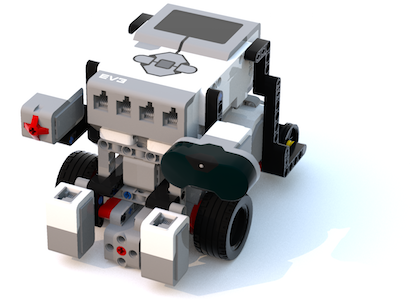
EV3 Enterprise is a robot built using
parts
from the 31313 LEGO® MINDSTORMS® EV3 Set. This
robot has a base that only uses 82
pieces. Sensor and motor modules
easily snap on to the base robot as the
student needs. (The robot has optional
instructions for adding a gyro and second
color sensor. The infrared can also
replaced with the ultrasonic if needed.)
This robot has
been tested and
approved by EV3Lessons.com
Designed by: Sanjay and Arvind Seshan
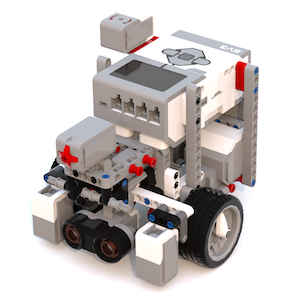
EV3 Discovery is a robot built using
parts
from the 45544 LEGO® MINDSTORMS® EV3 Set. Sensor and motor modules
easily snap on to the base robot as the
student needs. (The robot has optional
instructions for adding a second
color sensor.)
This robot has
been tested and
approved by EV3Lessons.com
Designed by: Sanjay and Arvind Seshan

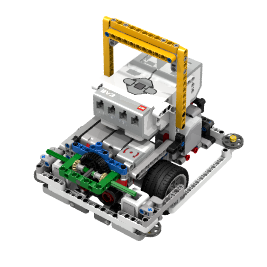
This build replaces Droidbot 1.0.
Droid Bot 2.0 is a robot build using only parts from 45544 LEGO® MINDSTORMS® Education EV3 Core Set + 1 color sensor.
There is also an optional handle that can be added when the robots are used in camps or classrooms.
This robot has been tested and approved by Droids Robotics/ EV3Lessons.com
Designed by: Sanjay and Arvind Seshan
- Droid-Bot 2.0 LEGO® Digital Designer® (.lxf) CAD. (Download and install LEGO Digital Designer to view .lxf files)
- Droid-Bot 2.0 with Handle LDD
- Droid-Bot 2.0 SNAP Attachment LDD
- Photograph-based PDF Build Instructions
- LEGO Digital Designer PDF Build Instructions (These instructions are automatically generated by LDD and can be incomprehensible. This is a software limitation. Use the Photograph-based instructions if you need to.)
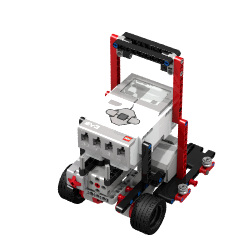
Droid Bot JR is a robot build using only parts from 31313 LEGO® MINDSTORMS® EV3 Set. This build is slightly smaller than Droid Bot 2.0, but still has many similar features. An optional handle allows for easy carrying in classrooms. It has been designed to allow the builder to easily replace the infrared sensor with the ultrasonic, use a rechargeable battery, and add a gyro sensor if needed. This robot has been tested and approved by Droids Robotics/ EV3Lessons.com
Designed by: Sanjay and Arvind Seshan
- Droid Bot JR LEGO® Digital Designer® (.lxf) CAD updated 4/17/16 (Infrared/Ultrasonic was missing in earlier version)
- Droid Bot JR PDF Build Instructions updated 3/26/16 (does not have Infrared added. See LDD file if needed.)
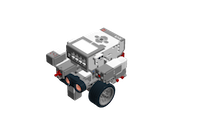
Endeavour is a basic robot build using *only* 45544 LEGO® MINDSTORMS® Education EV3 Core Set. Note: You will need a second color sensor to do the Squaring lesson.
Designed by: Sanjay and Arvind Seshan

This is a base robot similar to the one available in the Educational EV3 set (45544), but constructed with parts available in the retail (31313) set.
Design by: Ahmad Sahar

This is a base robot built with one EV3 Education Core Set (45544). This robot can be used as a learning tool as well as a basic design for FIRST LEGO League.
Design by: Michael Buss Anderson
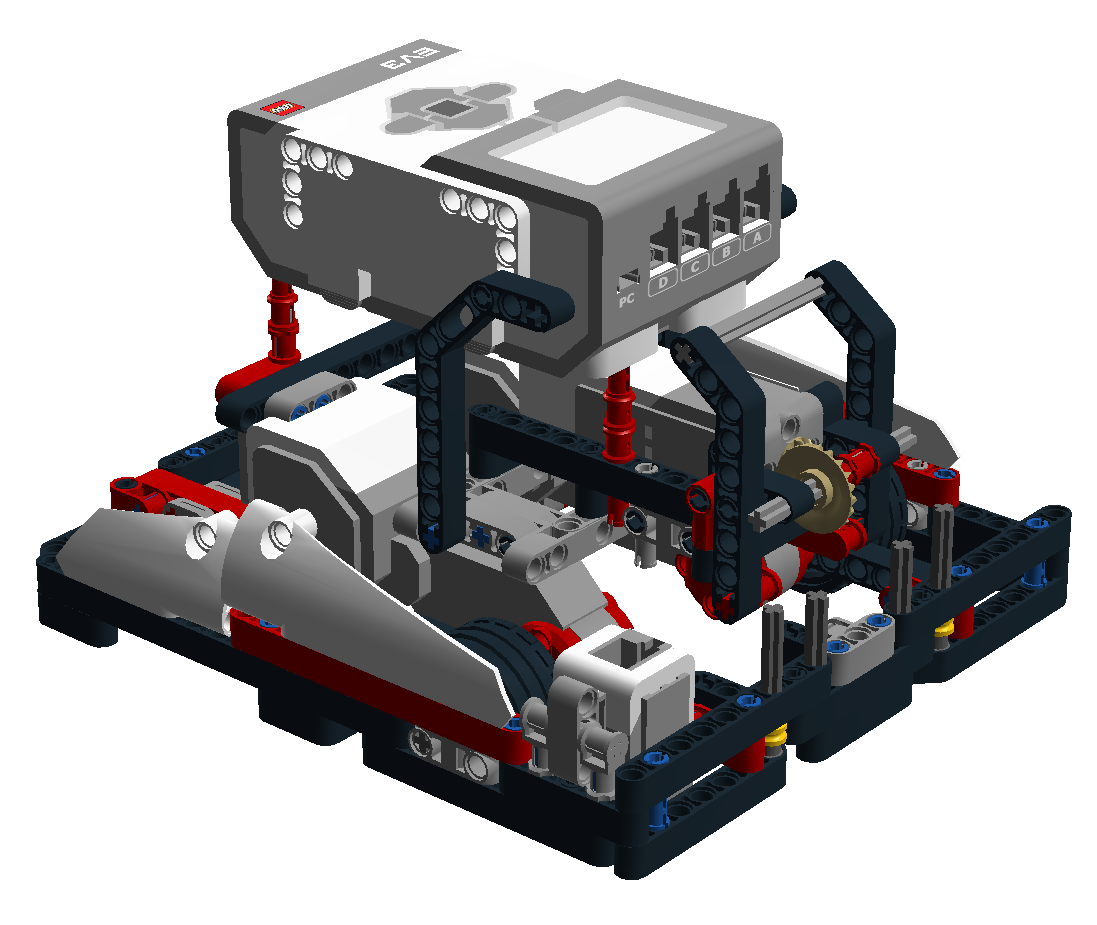
This robot is made with parts in the EV3 home edition only. It has a basic system for attaching motorized and passive attachments.
Design by: Markus Böge, Team SAPfinity

Compact Bot is a basic robot build using the 45544 LEGO® MINDSTORMS® Education EV3 Core Set + 1 motor. It has a back bumper for aligning (straightening the robot by bumping into walls and objects) and a third large motor for attachments. There are a few variations on the build available on this site.
Design by: Brian Wheeler, Hoosier Girlz

This is a simple, quick-build design that has been used by classroom teachers around the world. You can easily add attachments and sensors to this build.
Design by: Dr. Damien Kee
Many (but not all) of our lessons are compatible with the NXT.
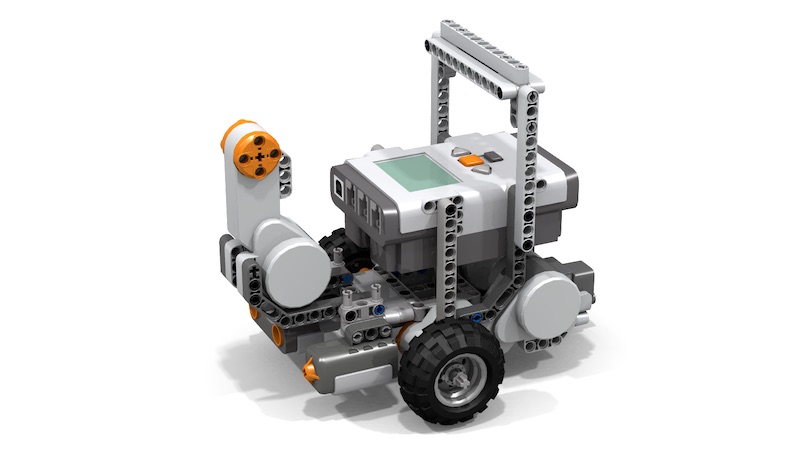
This new NXT robot design is compact and very sturdy - ideal for classroom usage. It has been designed for use in our lessons and also works well on our Training Mats. We name it Cyberbot because of its distinctive handle which makes it look like a Cyberman from Dr. Who. The robot features a shielded color sensor as well as modular/easy to add sensors and a third motor.
Designed by: Sanjay and Arvind Seshan
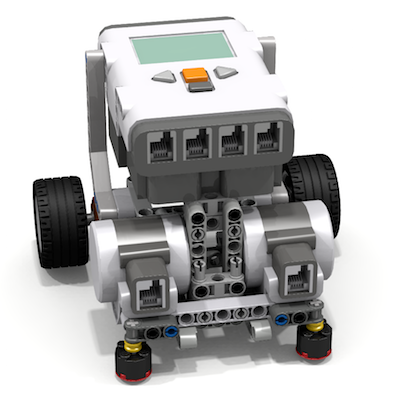
This is a simple, quick-build design that can be built easily by students in a camp.
Design by: Sam Last
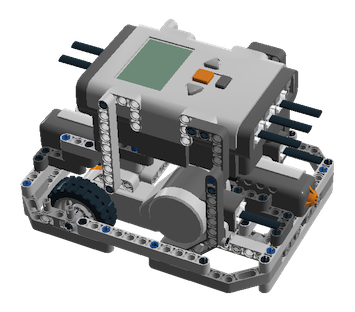
This is great starting robot design that uses the NXT. It features an outer wall as well as two touch sensors. This robot can also line follow.
Design by: Tim, Team Cassapeia

This is a base robot similar to the one available in the Educational EV3 set (45544), but constructed with parts available in the NXT set.
Design by: Ahmad Sahar
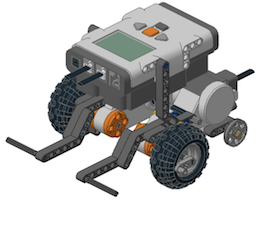
This is a base robot similar to the one available in the Educational EV3 set (45544), but constructed with the NXT.
Design by: Muhannad Al-Khodari, roboticarena.net
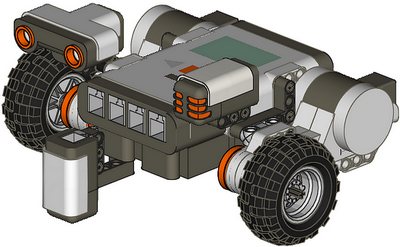
This is a basic robot using the NXT that is good for classrooms. Since the brick is low to the ground, this design is a very stable build. The design incorporates all the basic sensors needed for classroom activities.
Design by: Dr. Damien Kee.

BooYoo and XOR are Sumo Bot design by Vassilis Chryssanthakopoulos. They feature three sets of wheels and two ultrasonic sensors each. To learn more about these robots, read this article.
Designed by: Vassilis Chryssanthakopoulos
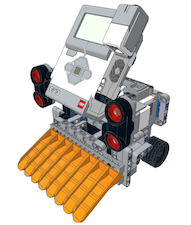
SamBot is an EV3 Sumobot design by Anderson Harayashiki Moreira. It features two ultrasonic sensors and a ramp made of LEGO Brick Separators.
Designed by: Anderson Harayashiki Moreira

This is an EV3 Sumo Bot design by Mr. Phil. It uses Mindsensor's SumoEyes. It is shared here with his permission. For more information on this design as well as lots of resources and documentation on the SuGO competitions visit the GEARS website devoted to SuGO .
Designed by: Phil Malone, GEARS
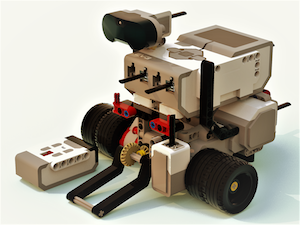
This Sumo Bot can be built using the LEGO Mindstorms EV3 31313 retail set's parts. It features a front flipper, wide rubber tires for good traction, and the EV3 Infrared Sensor for manual operation via the EV3 Remote Control. Download the "Custom Remote" .ev3 project file for Remote Control operation. The EV3 Color Sensor allows for the robot to back up when "seeing" the perimeter line around the Lego Sumo ring. As an option, the pair of red 2L Technic Axles allow for mounting the Mindsensors "Sumo Eyes" to run the SuGObot program.
Designed by: David Luders
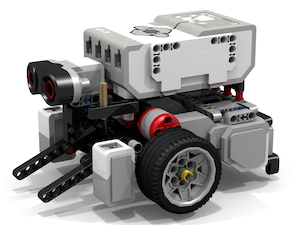
This LEGO MINDTORMS EV3 Sumo Bot uses three EV3 Large Motors, two of which have "triple torque" due to gearing. In the false-colored picture, the pink 12-tooth gear that is directly connected to the EV3 Large Motor touches the turquoise 36-tooth gear. This "gearing down" increases its torque three times, for increased pushing power. The center motor operates the yellow "flipper" arms for upending opposing robots in a Lego Sumo or Battlebot competition. Parts from the EV3 45544 Education Set are supplemented by the third motor and EV3 Color Sensor (for detecting the edge of a Lego Sumo arena). You can use your spare parts to make the flipper larger; with it in the "up" position, it measures ~7"x7" (~22x22 studs). The EV3 Ultrasonic Sensor detects the opposing robot, or it can be replaced by a Mindsensors "Sumo Eyes" sensor for SuGObot competitions.
Designed by: David Luders